
01 Jun 3 Cybersecurity Travel Tips
There are a lot of different security related issues that can cause stress when you are traveling. From making sure that your home is safe while you are away, to making sure that your information is protected, there’s a lot to consider to ensure that you and your belongings are protected and safe while you are traveling.
Protect your travel accounts
Did you know that 90% of travel websites leave the accounts of their users unprotected, meaning that they are incredibly vulnerable to hackers, due to unsafe password protection practices. And only 4% of these websites offer 2 factor authentication, which means your sensitive data is easily accessible to people who mean harm. This just means that you can’t rely on these companies to keep your information safe; it’s your job to keep it safe! The biggest tip that we can give you to protect your accounts that contain sensitive information, is to be careful when selecting passwords for these accounts!
No one wants to have 100 different passwords. But, if you have the same, incredibly easy to guess, password for every single account you have, if one can be hacked they all can be hacked. That is a nightmare waiting to happen. Create a unique password for every account that stores sensitive information. Make sure that they contain a mix of characters, numbers, and symbols, to make it harder to guess.
Be safe when you book
When you’re arranging your travel online, make sure that you are being safe and protecting your data by ensuring that you trust the source you are booking through. If you receive a travel offer through email, verify the sender before clicking any links. Be wary of being redirected to a different website, as well as cautious of travel deals that seem too good to be true from sources you are unfamiliar with.
Be careful with shared wifi networks
When you are in a public place, such as an airport, don’t log into your online banking app using the public wifi. Once you’ve logged into this app, that information is much easier to access through the public wifi network. Check your bank accounts before you leave home to avoid this issue, or simply turn your wifi off for a moment as you check your balance.



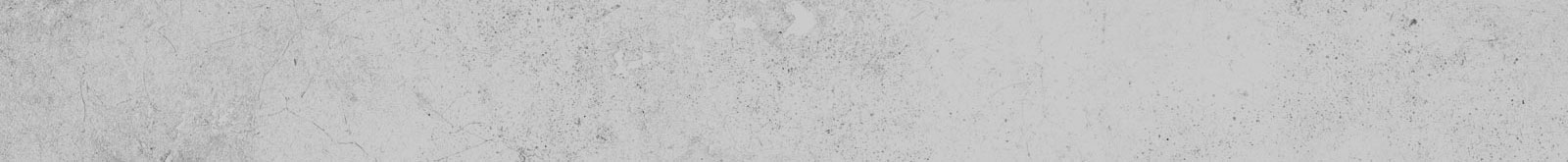
Sorry, the comment form is closed at this time.